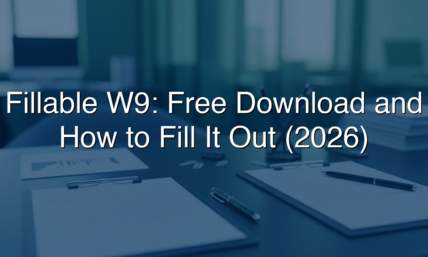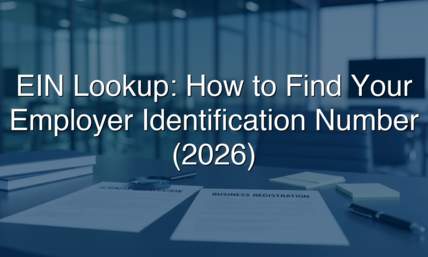How To Fill Out a 1099 Form for Self-Employed and Business Owners
The tax season can be complex, especially for small business owners and self-employed individuals. You need to understand your obligations regarding income reporting.
Even for nonemployees, every business has the responsibility to report payments made to nonemployees to the IRS. Similarly, as a 1099 self-employed individual, you must accurately report your revenue. Therefore, to fulfill these duties, you need to understand how to fill out a 1099 form.
Apart from your 1099 forms, you also need your pay stubs during tax season. You can use a check stub generator to generate accurate self-employed pay stub documents.
This article explains the essential 1099 form for self-employed. You'll be able to understand the tax forms and how to file them accurately.
Understanding Your 1099 Self-Employment Tax Forms
So, what exactly is a 1099 form? It is basically an information return that is used to report various types of income outside of regular wages. For small business owners, you must submit a Form 1099-NEC for each independent contractor you paid. These are independent contractors you paid more than $600 in non-employee compensation during the tax year. They must also submit this form if the contractor’s service was paid by cash, check, or direct deposit. The Form 1099-MISC is now reserved for other types of miscellaneous income.
A self-employed individual typically receives these forms from the businesses for which they work. While you may have to create your own pay stubs, you'll receive a self-employed 1099 form from every client you work for. These are clients who paid $600 or more for services. If you do not, it is your responsibility to ensure your income reported is accurate and to file your tax return accordingly. You must report your self-employment income even if your 1099 wasn’t issued.
You need to understand the different tax forms used for reporting self-employment income. The two most important self-employment 1099 forms are the Form 1099-NEC and the Form 1099-MISC.
1099 NEC Form (Nonemployee Compensation)
This is the primary 1099 for self-employed contractors. Typically, you'll use this 1099-NEC form to report non-employee compensation of $600 or more to an independent contractor. It's for the services they rendered. It reports payments for:
-
Fees
-
Commissions
-
Awards or prizes for services performed
-
Cash payments for fish purchased from someone engaged in the trade or business of catching fish
The tax deadline for this form is January 31. This means that you must provide it to the recipient and file it with the IRS by this date.
Form 1099-MISC (Miscellaneous Income)
This form is used to report other miscellaneous income. You would use Form 1099-MISC to report taxable income payments. In Form 1099-MISC, the boxes correspond to different types of income.
Box 1: Rents
Report payments of $600 or more for property or machine rentals.
Box 2: Royalties
Includes gross royalty payments of $10 or more.
Box 3: Other Income
Report other miscellaneous income of $600 or more not specified elsewhere.
Box 4: Federal Income Tax Withheld
Report for any federal income tax withheld.
Box 5: Fishing Boat Proceeds
Report the individual's share of the catch's sale.
Box 6: Medical and Health Care Payments
Report health care payments of $600 or more to healthcare providers.
Box 7: Checkbox for Direct Sales
Check this box if you made direct sales of $5,000 or more of consumer products to a buyer for resale.
Box 8: Substitute Payments
Report substitute payments in lieu of dividends or interest.
Box 9: Crop Insurance Proceeds
Report crop insurance proceeds of $600 or more.
Box 10: Gross Proceeds Paid to an Attorney
Report gross proceeds of $600 or more paid to an attorney for legal services.
Others include:
-
Box 14: Excess Golden Parachute Payments
-
Box 15: Nonqualified Deferred Compensation
Who Is a 1099 Self-Employed Individual?
A 1099 self-employed individual is often referred to as an independent contractor, freelancer, or gig worker. They operate their own business and provide services to other companies.
As a self-employed individual, you are responsible for paying your own income tax and self-employment tax or freelance taxes. The self-employment tax rate is 15.3%. It typically covers your contributions to Social Security and Medicare taxes. You have to calculate this tax liability and any federal income tax when filing your annual tax return.
It's important to accurately classify a worker as either an employee or self-employed. Incorrectly misclassifying them could lead to penalties. According to the IRS, three classifications determine a worker's status. They include:
-
Behavioral Control: Does the business control how the worker performs their tasks?
-
Financial Control: Does the business direct or control the financial aspects of the work?
-
Relationship of the Parties: How do you and the worker perceive the relationship?
When you apply these factors, you can be sure you'll be receiving accurate tax forms. Form W-2 should be issued to employees, while the 1099 form for self-employed individuals.
How To Fill Out a 1099 Form
You need to know how to fill out a 1099 form as a self-employed individual. It's even easier than most people think. When reporting self-employment income, it's just about having complete details and sending the right copies when necessary. Here's how to fill out a 1099 form:
1. Gather Information You Need for Each Self-Employed Individual
Collect all the required details for each self-employed individual you paid during the tax year. This includes all independent contractors and freelancers. You'll have to request a Form W-9. A Form W-9 contains the information you'll use to fill out their 1099 forms:
-
Contractor's legal name
-
Business name
-
Address
-
Taxpayer Identification Number, their Social Security number, or EIN
-
Any tax classification information needed for IRS form processing
Next, confirm the income paid to the contractor, including:
-
Cash payments
-
Direct deposits
-
Checks
-
Payment card transactions
-
Any nonemployee compensation or contractor payments of $600 or more
2. Fill Out the 1099 Form Correctly
Use the contractor information along with your own business details to complete the form. This includes:
-
Your business name and address
-
Your Employer Identification Number
-
The contractor's name, address, and Social Security number or TIN
-
The total compensation paid during the tax year
-
Any federal income tax withheld under backup withholding rules
-
An account number
The box for nonemployee compensation is where you'll enter payments made for services. It's on Box 1 on the 1099-NEC form. Form 1099-MISC simply requires you to report miscellaneous payments.
Note that the amounts on the form must match your financial records. The IRS compares the income you report on these forms with the contractor's tax return.
3. Submit Copy A to the IRS
After completing the form, send Copy A to the IRS. The deadline for filing is January 31. This is whether you're filing electronically or physically.
The deadline for filing the Form 1099-MISC is February 28 if filing by paper. If you’re filing electronically, the deadline is March 31.
If you choose paper filing, note that:
-
You must send the official red-ink version of Copy A
-
You cannot submit any printed version you obtain from the IRS website by mail. You can only download copy B and C.
-
You also need to submit Form 1096. Form 1096 summarizes all 1099s that are being filed for the tax year.
If you're filing electronically, you don't need to submit a Form 1096. You can now create your 1099 forms easily.
4. Send Copy B to the Independent Contractor
Every contractor must receive Copy B of their 1099 form by January 31. This form helps them report their self-employment income on their tax return. It reports this income correctly. The income reported on the 1099-NEC feeds into their calculation of income tax and self-employment tax (Social Security and Medicare). It also them them reconcile any federal income tax withheld.
You can download Copy B from the IRS website and print it. Then, send it to them by mail. You may also choose to deliver it electronically if the 1099 self-employed individual or contractor gives their written consent.
5. Keep Copy C for Your Records
This can help you track your wage expense and income payments. They also track the compensation paid to workers. It can then be useful for audits, bookkeeping, and preparing your own business tax return.
Another document that helps with this is your pay stubs. With the 123 Pay stub process, you can generate your pay stubs online. It's simple, easy, and you can download and print your pay stubs instantly.
Note that some states require businesses to submit 1099 forms to their state tax department. This is especially if state income tax was withheld. This is why it's important to check state requirements. Ensure you check before filing or filling out the 1099 tax forms.
Penalties for Filing 1099 Forms Late

If you file your form late, it could result in penalties from the IRS. Therefore, the longer you delay, the penalties include:
-
$60 per form for filing up to 30 days late.
-
$120 per form for filing 31 days late but before August 1.
-
$320 per form for filing after August 1 or not filing at all.
-
$630 per form for intentional disregard
Final Thoughts
When you understand how to fill out a 1099 form, it becomes easy for you to stay compliant. These tax forms help to ensure that every amount of your income reported is accurate. The amount matches what both employers and contractors submit for tax purposes. Ultimately, this reduces your tax liability and keeps your business organized.
If you're a small business owner or self-employed individual, staying compliant is key. Use our 1099 forms generator to prepare the forms you need quickly and accurately. If you pay employees or contractors, you can also create professional pay stubs using our check stub maker. It’s a simple tool for keeping clear records of compensation for your workers.