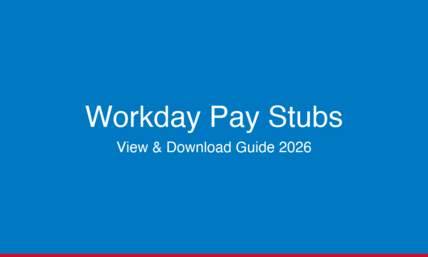How Can I Get a Copy of My W2 Online? With Helpful Tips
If you are wondering, "How can I get a copy of my W2 online?", we have a couple of solutions for you. You’ll need the information from your W-2 to file your tax return. A W-2 form is also called a wage and tax statement, which shows annual earnings and taxes withheld.
Your employer and the IRS use this to track your wages. It's one of the factors that determines how much your return or due amount is at the end of the fiscal year. Others include filing status, credits, deductions, other income and your retirement contributions. Some people wait to get this form in the mail, but there are much faster ways to access a W-2 online, such as using a W-2 maker.
Your Form W-2s are key tax documents, and this article shows you how you can get them online. It also shows how to get an actual copy of your W-2 form that was lost or mailed to the wrong address.
- What Is a W2 Form?
- Is a W2 Form Your Tax Statement?
- Where Can I Get My W-2 Form Online?
- How To Get a W2 From Your Employer
- How Can I Get a Copy of My W2 Online From a Previous Employer?
- How Can I Get a Copy of My W2 Online With a Paystub?
- Can I File Taxes Without My W2?
- Helpful Tips To Get Your W2 Form Online
- To Sum It Up
What Is a W2 Form?
Your W2 form is a wage and tax statement that lists your wages and earnings. It shows federal and state taxes withheld. It also shows your Social Security and Medicare wages, along with the FICA taxes withheld from your paycheck. You can use the information on your W-2 to file or e-file your tax return.
So, how can I get my W2 online for free? If you want to obtain your wage and tax statement online, the first place to check is with your employer. In most cases, your employers will post W-2 forms on a secure portal accessible by all employees.
In some businesses, your W-2 form can be sent through email or as a PDF. You may also access a copy of your W2 form through a payroll service.
If your employer made an error on your form, they need to issue a corrected version. This form is called a W-2c form and may be subject to an amended tax return.
Is a W2 Form Your Tax Statement?
Yes, your W-2 form is a type of tax statement. It's an official IRS form that helps taxpayers verify and report their wages, check withholding, and calculate their taxes. It also keeps copies for past tax years for legal purposes.
Some individuals sometimes use the phrase "tax statement" to generally refer to a W-2. However, a W-2 form is a specific wage and tax statement given to employees. Other IRS tax statements include 1099 forms, which are usually issued to non-employees.
If you need your W2 form, you can get it from your employer or payroll department.
Where Can I Get My W-2 Form Online?
Now, we have answered the question “How can I get a copy of my W2 online?”. The next step is to know where to find my W2 online. Let us look into some of the places you can get your W2 form.
1. Employer Portal
Many companies provide digital W-2s on their employee self-service portal. You can log in using your work credentials and download your form as soon as it becomes available.
2. Third-Party Payroll Providers
If your employer uses a payroll service such as ADP, your W-2 may be available through that provider’s website. You will usually need a username, password, or an employer access code, in addition to your Social Security Number.
3. Tax Software Import
Some tax filing apps allow you to import your W-2 directly if your employer participates in their import program. Even with imports, it is still recommended to verify the numbers with your actual W-2.
4. IRS Wage & Income Transcript (Past Years Only)
You can request a free Wage & Income Transcript from the IRS.
However:
-
It only includes W-2s from previous tax years,
-
Not the current year during tax season,
-
And it becomes fully available in the summer of the following year.
For current-year W-2s, you must contact your employer.
How To Get a W2 From Your Employer
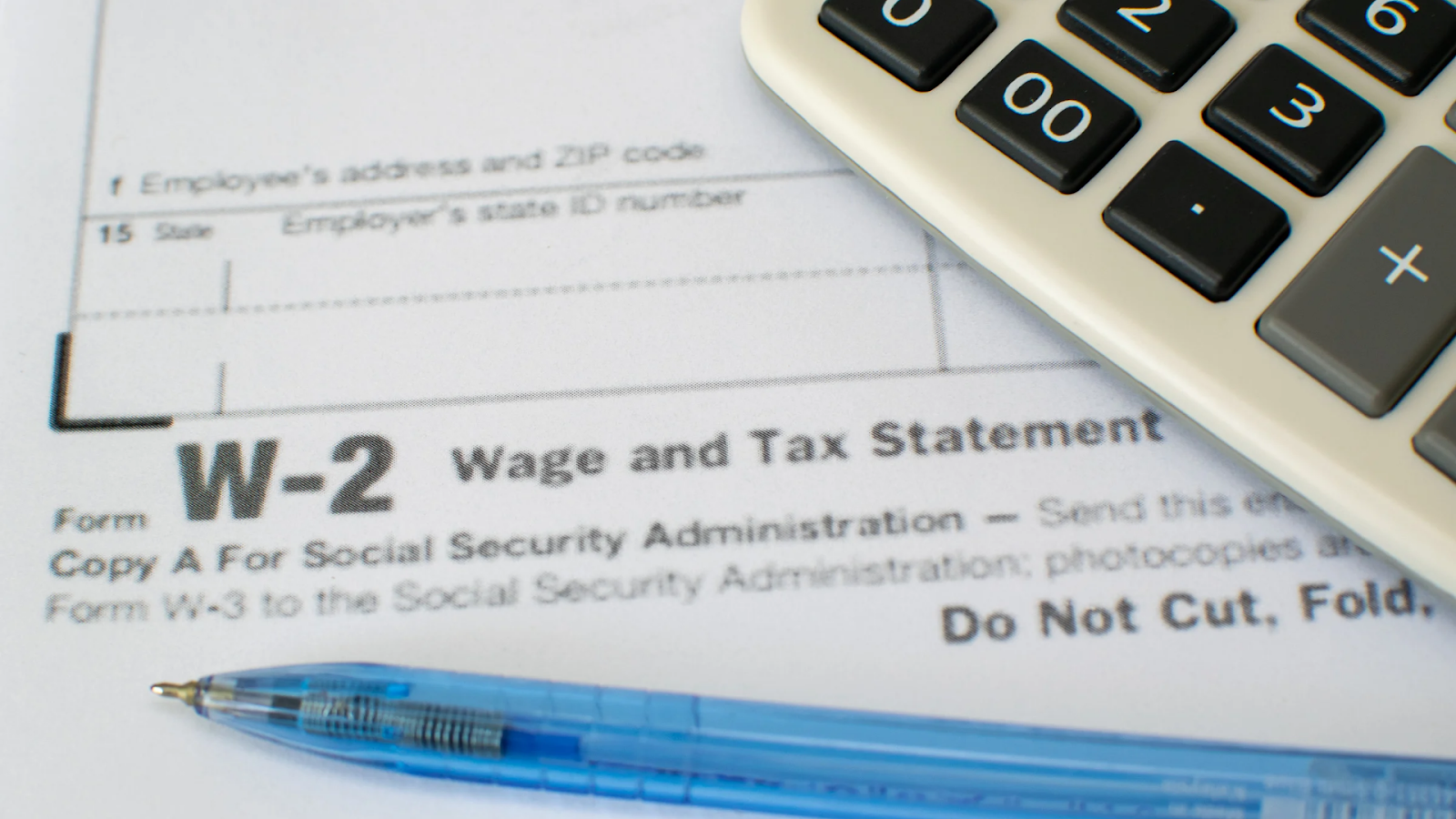
How do I get my W2 from my employer? Many employers provide W-2s through an online portal, but not all companies offer online access. This portal holds more than training documents and a line of benefit packages. It tracks your earnings and is the most direct way to get your W-2 online without a fee.
Every employer's navigation is a bit different, but typically, the process is similar:
-
Sign in to your account
-
Find the Human Resources or Payments page
-
Look for Personal Documents, Wage Information, or Tax Forms
-
Make sure you're viewing forms/numbers for the current year
-
Download and print your W-2
Make sure you contact your employer or reach out to the HR department or payroll department. This is especially useful to get your Form W-2 when you no longer have access to your login details. If you're having trouble finding what you need, ask a coworker how they accessed theirs.
The process of “How to get my W2 online” is usually quick once you have access to your employer's portal. If your W-2 was mailed to the wrong address, contact your employer and request a reissued copy. They may send it by mail or provide you with a digital copy if available.
How Can I Get a Copy of My W2 Online From a Previous Employer?
So, how do I get a copy of my W2 online if I am no longer an employee? If your W-2 was from a former employer, you still have several options to obtain it. This is true even if you no longer have access to their employee portal.
Your employer should be your first point of contact, however. The W-2 is important for your tax filing processes. Employers are required by federal law to provide employees with their W2 form by January 31st. If, after requesting, you still have not received your W2 form by this date, you can reach out to the payroll or HR department.
If that does not work, contact the IRS after February 14 for assistance to get what you need for the tax year. They can help to reach out to your employer and request the missing W-2. To do this, you will need to provide your name, Social Security Number, employer's name and address, and your last paystub of the year. The IRS can use these details to contact your employer and request the missing W-2.
How Can I Get a Copy of My W2 Online With a Paystub?
Now, let's address the issue of how to find W2 online with a paystub. If you still can't find your W-2 online or don't have it with you, you can calculate your wages. The easiest way to do this is with the information on your final pay stub from the previous years. While a pay stub cannot replace an official W-2, it contains information like:
-
YTD totals for wages
-
Gross wages for the year
-
Taxes (Federal, state, Social Security, and Medicare taxes withheld)
-
Pre-tax deductions, such as 401(K), HSA, or FSA contributions.
Your last pay stub will have all the additional information from your current earning period, and all your earnings since the beginning of the year. If you plan to estimate your W2 with a pay stub, you can easily create one using our 123 Paystub approach. In just three steps, you can have a professional pay stub ready to download. Ensure to review the breakdown and understand which deductions reduce taxable income.
Usually, pre-tax contributions reduce your federal taxable wages. However, some, such as traditional 401(k) contributions, do not reduce Social Security and Medicare wages.
Can I File Taxes Without My W2?
If you tried many ways to find out “How can I get a copy of my W2 online?” and it still doesn't work, can you still file taxes? Yes, you can still file taxes if you do not have your W2 form as expected. If your employer never provides the W-2, you may need to file your taxes using Form 4852, which acts as a substitute W-2 based on your final pay stub. This form is allowed only after you have attempted to contact your employer and after February 14 of the filing year.
Form 4852 is accepted for both e-filed and paper tax returns. However, filing with a substitute form may delay your refund while the IRS verifies your information.
If you still cannot reach your employer, the Internal Revenue Service can help you request it from your employer. You can also employ the help of a tax professional for more complex situations.
Helpful Tips To Get Your W2 Form Online
Here are some helpful tips for “How can I get a copy of my W2 online free?”:
-
Log in to your employer portal. Many employers give access to forms online. If you don’t have your login details, ask the payroll or HR department to create them.
-
Check third-party payroll providers. Once you log in to your account, navigate to tax forms to find your W2.
-
Request an electronic copy from your employer, HR, or payroll department. This can be mailed or attached as a PDF.
-
Get a wage and income transcript from the IRS if you are unable to access your W2 through other means.
-
Use Form 4852 when necessary as a substitute to estimate wages and withholding.
-
Always keep records, save pay stubs, bank statements, and emails. These records are essential when you need a refund or correction.
Don't forget to gather all your W-2s if you held multiple jobs this year. Everything has to be added up to calculate the most accurate return and keep you in good standing with the IRS.
To Sum It Up
Now, the issue of "How can I get a copy of my W2 online?" is solved with this article. Remember to try out all the steps from contacting your employer to accessing third-party software. The IRS is also ready to step in and help you get your W2 form if it is delayed.
Having trouble accessing your W2 online? You can easily create one for your personal record with our W2 Creator and have it ready to download with just a few steps. You can also create your stubs with our Pay Stubs Generator here and get them in minutes. Get started with us now!