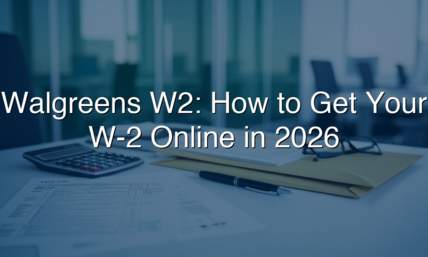What Are The Ways To Better Manage Payroll In Your Business?
Are you concerned that your payroll staff needs to better manage your payroll processes?
If so, then it's an excellent time to take a closer look at the overall payroll management plan used by your small business.
Nothing hurts employee morale more than payroll mistakes. As a business owner, it's vital to conduct regular audits to ensure your payroll department keeps accurate payroll records.
In this article, you'll learn how to manage payroll, including guidelines for managing your company's payroll processing, dealing with government agencies, implementing an effective payroll policy, and avoiding mistakes.
What Is the Payroll Process?
Payroll processing describes the small business payroll management process to ensure that employees get paid correctly. Your payroll staff then makes sure to follow labour laws as it withdraws the correct funds from your company's bank account.
Your payroll department should manage all the business processes that go into delivering pay to your employees, including:
- Calculating common payroll schedules
- Determining overtime payments
- Computing bonuses and commissions
- Handling payroll taxes, such as FICA and unemployment payments
- Preparing payroll reports
- Processing pay checks into employees' accounts

Why Learn How to Manage Payroll in Your Business?
When conducting payroll management for your small business, you gain a better understanding of your company's financial health. More importantly though, it makes all the difference in understanding your employees' financial needs and concerns.
Managing payroll alongside your team helps ensure everyone gets paid accurately and on time. If your payroll manager handles payroll issues correctly, it will help you manage the company and avoid mistakes and penalties.
What Are Payroll Best Practices?
When running a small business and learning how to manage payroll, it's your job to ensure that the payroll process works well. Using best practices provides the following benefits as you work toward building a successful business.
- Save time when accessing payroll records
- Get employment forms and pay stubs out on time
- Ensure accurate employee pay
- Avoid issues that lead to underpaid taxes
- Ensure accurate sick pay for employees
- Deduct correct amounts for retirement plans
- Pay out the correct pay rates for each employee
Avoid negative payroll issues by including these small business payroll policies and best practices in your plan.
Please also check out our article on how to make payroll a success for your business.

Keeping Up With Minimum Wage Requirements
Make sure your payroll processing software calculates the following.
- Ensure employees are properly classified according to the Fair Labour Standards Act.
- Determine how many hours they work on an hourly or salaried basis.
- Calculate their gross payments based on local minimum wage requirements and how many hours they work.
- Add any bonuses, commissions, and other incentives.
- Ensure your company follows the FLSA rules for "tipped employees."
Managing IRS and Social Security Withholdings
Determine the correct amounts to withhold from your employees' pay checks for income taxes and their share of Social Security.
Adjust these withholdings based on each employee's tax status and withholding allowances. Ensure that you correctly manage if an employee has more than one job. Don't forget to determine if any roles are subject to backup withholding, IRS 1099 reporting, or estimated tax payment requirements.

Understanding Federal and State Unemployment Insurance Rates
Make sure you meet all unemployment insurance rate requirements to avoid mistakes and penalties. These requirements include:
- Having the correct UI account in your payroll processing software.
- Making sure employees don't appear in more than one state's system.
- Including your employer identification number on forms.
- Getting new employees set up with a UI account within 21 days of their hire date.
- Taking care of all employment verifications and UI pay rate notifications promptly.
Understanding New Hire Reporting Requirements
Small business owners need to follow best practices when it comes to new hire reporting. The process correctly informs government agencies when employees start working for your organization. Follow all appropriate guidelines whether you're promoting internally or hiring outside talent.
You should get new hires set up with a new hire reporting account so they're added to the appropriate state workforce service agency's system. The state workforce service agency provides all of your employee's information for reporting.
Follow these additional new hire reporting requirements:
- Get new hires added to your payroll system within 14 days of their hire date.
- Send employees' W-4 withholding forms and I-9 employment verification records to the state's workforce service agency.
- Maintain a paper or electronic copy of each new hire's W-4 withholding form for at least four years.
Common Payroll Management Mistakes
It's easy to make mistakes when managing payroll records. Make sure your payroll policies help you and your team avoid any of the following time-consuming mistakes.

Misclassifying Employees
As you and your team learn how to manage payroll, correctly classify all employees as either exempt or non-exempt.
Exempt employees get paid on a salaried basis and don't receive overtime pay for hours worked beyond their typical work week (40 hours in most states).
However, they're expected to manage the workload assigned to them. If an exempt worker fails to handle the work assigned, your business shouldn't report their hours worked.
A non-exempt employee gets paid hourly and is eligible to receive overtime pay for working beyond their standard work week. They manage their work hours during a pay period but don't manage when they start or stop working.
Suppose you classify an exempt worker as non-exempt (or vice versa). In that case, your payroll manager must reclassify the worker and rerun payroll to ensure you're reporting and paying all employment taxes on the true income.
Don't forget to keep payroll records for employees who manage both exempt and non-exempt work.
- A manager who supervises at least one hourly employee is usually considered non-exempt.
- An executive or administrative employee can manage exempt or non-exempt work using either a salaried or hourly pay method.

Failing to Withhold and Pay Employment Payroll Taxes on Time
Each quarter, you must process withholding forms for all employees. Doing so ensures that the government receives the correct amount of taxes withheld from each employee's income. The current time frame for processing withholding forms includes the following.
Employers must deposit withholding payments for payroll within seven days of the end of each quarter. On January 31, you should file forms and pay taxes withheld for Q4 (October 1 - December 31), wages by February 28 (for paper filing), or March 31 (for electronic filing).
If you don't file federal and state withholding or employment taxes on time, the government may penalize your business for late payments.
Missing New Hire Reporting Requirements
You must manage new hire reporting well. Otherwise, the state workforce service agency will penalize your company for failing to report a new hire. Follow the best practices listed above for new hire reporting.

Making Miscalculations with Overtime Rates
As you navigate the payroll process, pay close attention to how your chosen software calculates employee overtime. The calculation of an employee's hourly rate should include any bonuses, commissions, or non-discretionary payments.
If an employee is eligible for overtime pay (non-exempt) and works beyond 40 hours during a workweek, make sure the payroll calculation rounds their rate to the nearest one-tenth or one-quarter of their base pay.
Failing to Account for Independent Contractors Correctly
Many small businesses turn to independent contractors as a way to conduct business. However, you must follow the rules for classifying employees as either exempt or non-exempt.
Generally speaking, an independent contractor:
- Sets their own hours and manages how they work.
- Provides services and gets paid by the hour, week, or month.
- Can work in your office but doesn't use a time clock (they can choose to take their payment as a lump sum rather than hourly).
If you classify an independent contractor incorrectly and they become eligible for overtime pay, it's considered misclassification. You must reclassify them as an employee and include overtime pay as well as back payroll taxes.

Borrowing from Payroll Funds
Don't borrow money from payroll funds as some small business owners do. What happens if you can't find the money to make up the difference when you need to make the payment?
The penalty for borrowing from payroll funds is 10 percent per year, calculated daily on the amount borrowed.
Making Mistakes on Individual Employee Pay Checks
As you navigate the payroll process, make sure that your software calculates pay checks for each employee correctly.
- Don't forget to withhold state and local taxes before federal income tax.
- Include all taxable bonuses in the hourly rate calculation.
- If you have scheduled payroll deductions that include more than one payment, ensure that your software calculates these accurately.
- Withhold for wage garnishments.
- Make sure employees receive all of the deductions they're entitled to.
- Withhold for FICA (Social Security and Medicare) as well as state disability insurance.
You may also want to withhold additional deductions that an employee authorizes. For example, if they have authorized contributions to their retirement savings account, make sure the payroll software deducts that amount each pay period. Notify your third-party service provider if you're outsourcing payroll.

Underfunding Employee Benefits
As a small business learning how to manage payroll, you need to pay out all mandatory benefits on time. That means funding health insurance, 401(k) plans, and unemployment benefits.
If you have underfunded employee benefits by withholding the contribution but not depositing it into a trust or escrow account, that's considered an improper employer payroll tax deduction.
Failing to fund mandatory health care will result in penalties for both you and your employees.
If you have underfunded your 401(k) plan, a tax attorney can file a claim on behalf of all eligible employees for unpaid contributions plus interest and penalties. Withholding unemployment insurance taxes but not depositing them into a state fund will result in penalties. You'll also experience fines if you're found liable.
Avoid these payroll mistakes by staying up-to-date with the latest changes to federal, state, and local payroll laws. Consulting a tax attorney is also key to avoiding such penalties and fines.
Your employees are the backbone of any business. It's essential to make sure they receive all necessary benefits and employer contributions. Plus, you should supervise that their pay checks get calculated correctly.

Failing to Use the Correct Payroll Software
For many businesses, payroll is more than just withholding tax forms and calculating hourly rates. It also includes paying employees through direct deposit or check, managing annual W-2 information for all workers, filing new hire reports, and so on.
With the right software, you can simplify the process, ensure that you're following all relevant laws, and realize time savings.
You can choose from cloud-based or locally installed software packages depending on your needs, budget, and preferences for accessing payroll information. For example, cloud-based software may prove more affordable than other options while providing all necessary features.
Also read: Getting A Copy Of A Prior Year W2 Form

How to Select the Best Payroll Software
Many software options are available to you. However, they don't all work the same way as you work to set up a payroll calendar and manage the most common payroll schedules.
Compare a few software options and find a solution that offers the features you need when creating a pay schedule.
Key features to look for include the need to import employee information, print pay checks and tax forms, file payroll reports when necessary, and connect to your bank account for direct deposits. You'll also want software that's easy to use, guarantees accuracy in calculations, offers training when necessary, and provides support when you need it.

Examples of Payroll Software to Compare
Look for payroll software options that don't require a steep learning curve and make it simple to set up your company's pay schedule. The following options meet these criteria. Compare them, and then select the one that you and your team like best.
The PayStubs
The paystub generator offers you an instant online pay stub generator. Use it to generate, print, and use check stubs online. All you need to do is provide salary and company information, and this software option generates your check stubs in less than two minutes. You can also generate W-2 forms and 1099 forms.
Gusto
Gusto is cloud-based, user-friendly, and costs as little as $39 per month. Its main features include importing employee information, sending W-2 forms to employees, managing business expenses, and filing new hire reports.
BambooHR
BambooHR is great for businesses with employees in more than one state. It's an affordable, cloud-based solution that manages payroll calculations effectively while providing plenty of support when you need it.
Intuit QuickBooks
Intuit QuickBooks is an affordable payroll solution that works for any U.S.-based business, even if you only have one employee. You'll need to use a local installation. However, this also ensures a fast and reliable software solution.
Paychex Flex
Paychex Flex is a great software solution for small and mid-sized businesses that want to choose their own payroll services and features. It also includes support should you need it, along with the ability to file W-2 forms for your employees electronically.
Wagepoint
Wagepoint is a payroll software with both web-based and locally installed options. Designed for the specific needs of small businesses, this solution is an affordable option that ensures accuracy in calculations.
Alternatively, you check out our recommended best payroll softwares to use, which has some more options than the ones listed above.
Keep Your HR Team Trained Well
No matter your current business size, work to help your payroll team continuously improve the payroll management system. Send them to payroll training sessions where they can access tips for how to manage payroll. Training helps them learn about new legislation and keeps them accountable so they know what to include in the company's employee manual.
Other benefits that result from giving human resource employees payroll system training include:
- Prevents misunderstanding between employees and the payroll department
- Streamlines everything to do with processing payroll
- Avoids costly mistakes when it's time to file payroll taxes
- Improves teamwork as the payroll team becomes confident about managing payroll effectively
- Helps consolidate reports, reduce manual work, and decrease paperwork needs while running payroll
Also read: 8 Steps To Create An Effective Employment Development Plan For Your Small Business And Its Benefits

Conclusion
Are you excited that you now know how to manage payroll effectively? Your next step is to identify where your company is weak. From there, use the above information to shore up any holes in the process.