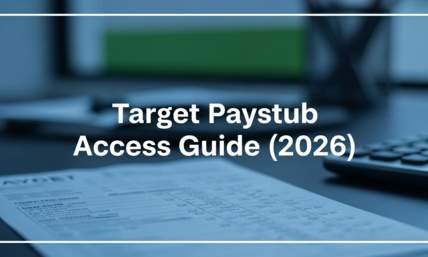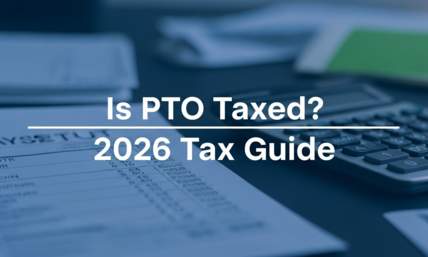How Can I Create My Own Pay Stub Template?
Pay Stubs are important for professionals, no matter what industry they’re in. It’s a section in paychecks that contains information about your salary. It displays the wages earned during a particular period as well as the year-to-date payroll. Likewise, it also shows whether taxes have been deducted, as well as any other deductions.
In the United States, 73.3 million workers were paid hourly in 2020, which accounted for 55.5% of this demographic. Moreover, there’s also been a surge in the gig economy, with 41% of Americans freelancing in 2020, which is a 13% growth since 2013.
If you’re part of this workforce, you need your own pay stub. However, especially with freelancers, you might have to create the document yourself since you aren’t considered an actual employee of a company in most freelancing setups. As such, you can easily find free printable paycheck stub templates online that you can customize for your payment arrangement.
On the other hand, you can also opt to create your own pay stub template for small business, especially if you have people working for you. A paystub is important because it’s an official record that your employees and auditors are being paid accurately. It also demonstrates that the appropriate taxes and fees were deducted.
This document is often a requirement when applying for loans and other big-ticket purchases like a home or car. So it’s prudent to have this on file for each of your team members.
Also read: Sanctions For Falsifying Pay Stubs
Know what details to include
To make pay stub templates, you should start by understanding what information needs to be printed on them. Generally, since the document is an official record of an employee’s pay details, it should indicate their income information, particularly gross and net wages, as well as the taxes, contributions, and deductions that influence their take-home pay.

Here’s an in-depth look at the details you should include in your company pay stubs:
Income information
As mentioned earlier, the income information should show an overview of the employee’s gross and net wages. It contains a declaration of the worker’s annual income as well. Next, this section also includes details on what pay period the stub is for by providing the start and end dates of the said period. Lastly, it can indicate how often the employee is paid—whether it’s daily, weekly, bi-weekly, semi-monthly, monthly, quarterly, semi-annually, or annually.
You can provide more comprehensive data by publishing the number of hours they’ve worked for a given pay period as well as their allowances and pay rate. If you pay workers by the hour, make a note of their hourly rates.
In the same way, show the agreed salary amount for your salaried workers. Also, your paystub can also take note of an employee’s separate pay rates for overtime work rendered during a pay period.
Company information
Aside from the income information, the document must also provide data on the company that paid the employee. It should include the company name, address, and contact details, like phone numbers and email addresses.
Providing this information on your pay stubs is crucial in authenticating the source of a worker’s funds. It can be used by lenders and other institutions when doing background checks and verifying an individual’s capacity to pay back their loans and other financial obligations.
Employee information
Of course, you shouldn’t forget to include the employee’s information. It should include the complete name of the paystub owner, address, contact information, such as their mobile number and email address. You can even indicate their employee number as an added level of identification.
Deduction information
Employees should see all the taxes that have been withheld from their gross pay on their pay stubs. Federal income tax is one of the most general deductions that working individuals have to comply with.
The rates for federal income tax are progressive, which means that they increase for people with high incomes. According to the taxpayer’s filing status, various tax rates are levied on income in different brackets. Last year, the top tax rate (37%) was applied to individuals with a taxable income of more than USD$518,400 for single filers and over USD$622,050 for married couples filing jointly.
Also read: Payroll Tax Vs Income Tax - The Ultimate Guide
Other taxes include the Federal Insurance Contributions Act (FICA) tax, state and local income taxes, and state unemployment tax, among others. Each tax must have a separate line on the document and display the taxes withheld for the current pay period and overall total. You can also detail the employee-paid taxes from the employer-paid taxes.
Moreover, these taxes are separate from other deductions, which can include contributions to their insurance premiums, 401(k) plans, and health savings accounts. Additionally, deductions can also go into loan payments and court-mandated ones, like child support.

Know if your state requires pay stubs
Twenty-five states mandate employers to give pay stubs to their employees. However, only 12 of those require the document to be printed. Meanwhile, nine states don’t require businesses to provide pay stubs at all.
The remaining states follow a different setup altogether. Local governments allow employers and employees to come to an agreement on whether pay stubs are provided. As such, workers can opt in or out of receiving them.
States such as New York, Illinois, and Texas require you to provide a stub, whether electronic or paper. These states permit you to provide either an electronic or paper stub, but employees who receive electronic stubs must have an easy way to print or access them.
In California, where printed pay stubs are required, information such as hours worked, pay period start and end dates, and any piece of work (number of units and rate) must be included on the employee’s record. Nebraska also requires employers to print pay stubs and must include information about used and available paid time off (PTO) or sick leave.
In Florida, unless your employees are members of a union, you don’t have to provide a pay stub. Some states, such as Arkansas and South Dakota, don’t require employers to provide employees with pay stubs at all.
Also read: Why Not to Use A Fake Pay Stub Generator?
Know how to design your pay stub template
Lastly, you also want to put a lot of thought into your pay stub layout. People should actually be able to read the document for it to be useful. Plus, an illegible and ill-formatted stub can harm your credibility and reputation.
Here are factors that you should be mindful of when designing your pay stub template:
Color palette
Consistency is crucial in branding. Just like your product packaging and website, you must use your business colors for your paystub. This way, people can immediately associate this file with your company.
As with your logo and printed materials, you should avoid using more than five colors. The ideal is between two and three hues only, including shades. Avoid color discord as well, especially when putting text over a background. This happens when you choose colors that don’t complement each other.
For instance, putting red text on a green background will feel dissonant because both hues are vying for the reader’s attention. For your paystub fields, you should go with the classic combo of black text on white background. The box for headers, on the other hand, can be filled with a dark color, preferably one that you use for your company logo, with white text.
Typography
When choosing fonts, you must also remember the rule of using a maximum of three fonts—even better, just stick to one font family. Using multiple fonts can reduce people’s perception of your credibility and make your company look sloppy.
Legibility is also a crucial factor to consider. As such, you should choose the best size for the document. Strike a balance between saving paper, especially if you operate in a state where printed stubs are required, and ensuring that the information published on the document is clear. Additionally, choose easy-to-read fonts such as the usual Times New Roman, Arial, Calibri, Georgia, and Helvetica, among others.

Balance
You may be tempted to cram as much information into your paystub, but you must also aim for visual balance. This means embracing white space and giving each letter or number space to breathe. This can affect legibility as well.
Alignment
When creating your paystubs form, you must utilize tables and similar features to ensure that your sections and the text in them are aligned. Having misaligned boxes and fields, even if it’s just a few nanometers, can subconsciously alter people’s perception of your brand. So be meticulous when making your template.
Visual hierarchy
Visual hierarchy also subconsciously guides readers’ eyes and gives them an idea of which information is more important. Headers typically have a slightly bigger font than the items within the paystub fields. Doing so can make it easier for people to skim the document and find the data they’re looking for.
Proofread
Last but not least, make sure to proofread every detail to avoid any typographical or grammatical errors. Remember, a paystub serves as an official record for your company and employees, so it should be free of errors to avoid legal issues in the future.
Also read: Free Printable Paycheck Stubs & Templates
Takeaway
Pay Stubs are important because they provide details on an individual’s salary and wages. If you run a company, you can easily make a pay stub template for small business. Just make sure that you know what details to include and whether your state requires you to print it for your employees. Lastly, put a lot of thought into the document’s design to increase awareness of your brand.