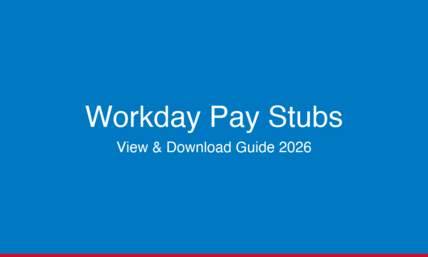The 12 Steps Of Calculating Federal Tax Withholdings
Calculating federal tax withholdings can be a nightmare. The IRS tax code can be very complex, and it can be very frustrating to figure out. It's a growing problem in the U.S., with the number of people underpaying taxes increasing by 40%.
And it can mean the difference between a nice refund in April and be owing money to the IRS when you least expect it. As an employer and an employee, you want to be sure that enough money is withheld from each paycheck. Read on to learn how to do it in 12 simple steps.
Also read: How Much Is Social Security tax?
Calculating Federal Tax Withholdings
Calculating withholdings can actually happen in 12 steps. We're going to start by calculating your federal taxes in Steps 1-8. In Steps 9-11, we're going to calculate your payroll withholding. In Step 12, we'll combine the two to get to your federal tax withholding.
1. Go to the IRS Withholding Calculator
The IRS withholding calculator is useful for estimating whether or not too much or not enough is being withheld. Either way, it might be time for a new W-4 form.
2. Find what's currently withheld
All you have to do is find your current withholdings from your last W-2 or 1099 form.
3. Figure out your gross income for the year
That will be located on the W-2 or 1099.
4. What's Your filing status?
Your filing status will determine your federal tax withholding rate. Your status can be:
- Head of household
- Single
- Married
- Married filing separately
- Qualifying Widow
The most common ones are Single and Married Filing Jointly and Head of Household. The IRS says that many people mistakenly file as Head of Household.
Also read: What Is FUTA Tax - All You Need To Know
5. What are your allowances?
When you fill out a W-4 form, you'll indicate your allowances to determine how much money should be withheld from your paycheck. The more allowances you take, the less money is withheld. An allowance of 0 means more money withheld, but it also means a larger refund.
6. Claim your deductions
If your deductions are more than $6300, you should claim them. You can deduct some expenses such as health care costs, donations, and retirement payments.
7. Check with the IRS
The IRS has Publication 15 (Circular E), which shows you how much should be withheld from a paycheck. It's a pretty large guide, so start on page 43.
Also read: Are Home Improvements Tax Deductible?
8. Calculate your percentages
Starting on page 43, you'll get to calculate your withholding percentage. Take your allowances, and multiply it by the amount listed in Table 5 based on how often you get paid. You'll then subtract that amount from your pay.
Finally, use the table on pages 45 and 46 to find your filing status and how often you get paid. That will tell you the amount of income tax that will be withheld.
9. Find payroll withholding
OK, now that you're done calculating federal tax withholdings, it's time to find your payroll withholdings.
10. Calculate Medicare Taxes & Social Security
Calculating social security tax is simple. Just take your gross pay and multiply by 6.2%. For Medicare tax, multiply your gross pay by 1.45%.
11. Check to see if you have additional Medicare Taxes
Now, if you make a certain amount of money, you'll need to pay additional Medicare taxes. If you're single earning more than $125,000 a year or married making more than $250,000, you'll need to pay an additional 0.9% in Medicare taxes.
12. Calculating your federal tax withholdings by adding your payroll and income taxes
In this final step, all you have to do is add your payroll withholdings (Steps 9-11) with the amount you found in Step 7. There's your total Federal withholding tax.
Make Calculating Federal Tax Withholdings Easier
You're now empowered to figure out tax withholdings on your own. You can always take a shortcut and hire a tax professional to calculate federal withholdings for you. That costs a lot of money and time.
There's an even easier solution for calculating federal tax withholdings. You can use ThePayStubs to create your own paystubs. That automatically calculates all withholdings for you. Try it out now!