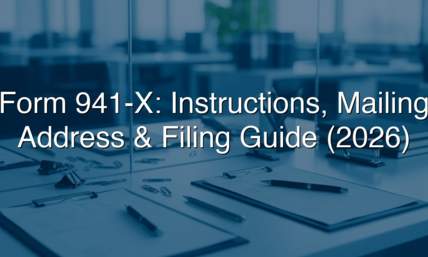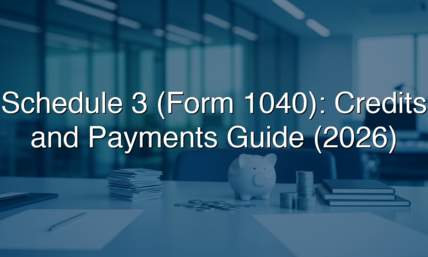A Shout Out To Californians; Paystub Requirements
Ever wondered about Californian pay stubs? In the early 1970s, a group of California bankers expressed concern over the increased number of paper checks. They developed the first direct deposit or electronic deposit systems. The electronic deposit method of pay has grown in popularity. The majority of employees would prefer electronic pay. One complication still exists, though, with this simple method of pay: pay stubs.
Employees need paystubs for a variety of reasons. A California pay stub generator differs slightly from other pay generators because of unique Californian laws. Payroll officials across California should be aware of how to create paystubs regardless of their method of payment. Keep reading to learn everything you need to know about how to create your own pay stub in California.
Also read: What is The Importance Of Keeping Your Pay Stub?
California Pay Stub Requirements
California, in particular, has specific employee pay and labor laws. You cannot just provide a piece of paper that says how much a person was paid. Each pay stub needs the following items on it:
- How much the employee earned
- Total hours worked by the employee (unless the employee is exempt from OT)
- Number of piece-rate units earned
- All deductions applied toward wages
- Resulting wages after deductions
- Pay period, both the beginning and end dates
- Employee’s name and last four digits of his or her SSN (employee’s identification number can be used in place of the SSN)
- Employer’s company legal name and address
- All applicable hourly rates in effect during the pay period and number of hours the employee worked at each hourly rate
- How many days of sick leave an employee has available
If you have all of these items on your paystub, you will have what you need for a thorough record of what the employee did and how a company compensated him.
Also read: Best Practices When Creating a Check Stub for a Self Employed Person
Why Do You Need A Check Stub
You may wonder why employees need paystubs. With all things in the world moving towards a digital existence, why do you need a piece of paper that says how much you were paid? People need paystubs for a variety of reasons. Essentially, an employee needs a pay stub anytime he needs a record of his paychecks. He or she will need it to secure a bank loan or obtain credit cards.
Anytime a person needs proof of income or a strong work reference, they need a pay stub. If you attempt to obtain a personal or auto loan or apply for a mortgage refinance, you will need a pay stub. If you're attempting to rent an apartment or pay your taxes, you will need this simple piece of paper. Your pay stub proves that you've had a job and received compensation.
Common Mistakes To Avoid
Payroll employees do make mistakes. If you're generating a paystub, make sure you do these things.
1. Employee's Total Hours
Make sure you list the employee's total hours worked in the pay period. You need more than just how much money you paid the employee.
2. Start and End Date
State both when the employee's total hours began and when they ended. Do not just include the date that you issued the paystub at the top. You're creating a record of when the employee worked and how much you compensated him for that work.
3. Employer's Legal Name and Address
Make sure you include the business name or legal name of the employer on the paystub. Include the address of the employer as well. This all proves the validity of the employer.
4. Keep a Copy
Once you've generated a paystub, keep a copy of it for your records. You never know when you will need it, whether the employee asks for another copy or if you need it for reference.
5. Keep It Clear
List overtime compensation and commissions or bonuses in a clear way. You are creating a record of what the employee did for you. Make this record clear.
6. Double Time and Premiums
Make an area on the pay stub for double time or any premiums you paid the employee. If the employee opts to miss a meal break or a break he's allowed during the day, make sure you include the area on the paystub that indicates you compensated him for the hard work put in.
Paperless Checkstubs: Avoid These Mistakes
California labor laws require employers to provide hours worked, deductions and pay rates on their pay stubs. They may do this electronically if an employee requests it and an employer approves it. If you're using paperless paychecks, make sure you avoid classic mistakes. Electronic pay stubs follow labor codes if they do any of the following things;
1. Employees Preference
An employee has the choice at any time to receive a paper pay stub. You must be able to provide them this record.
2. Mandatory Items
Make sure each pay stub, electronic or paper, has all of the mandatory items as listed above. This includes hours worked, deductions, and pay rate.
3. Accessible Records
Your employees should be able to access their pay stub records at work. They should be able to do this by using company computers or their own personal computers.
4. Free Printing
Your employees should be able to print their pay stubs for free at work at any time. You should not charge them for creating a record of what they've done. Make sure to file and save employee pay stubs for at least three years. You must also allow former employees to come back and print copies upon request. They have this right under California law.
Stay Legal, Keep Records
A California pay stub generator does just about what any other pay stub generator does: it creates a record for both the employee and the employer. You protect yourself and provide your employees with a valuable document when you generate thorough pay stubs. ThePayStubs provides you with the platform you need to fill in your tailored details and customize your own paystub.