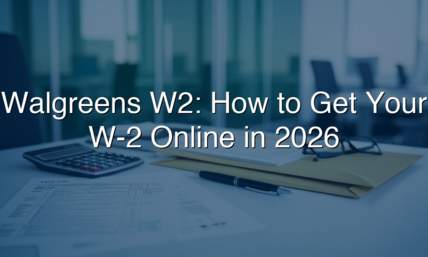Best Practices When Creating a Check Stub for a Self Employed Person
A recent survey reveals that about 30% of U.S. citizens are self-employed. This huge number might be due to the freedom that comes with being one’s own boss and other benefits, such as adequate work-life balance, flexible schedule, creative control, and high financial rewards. But there are also several drawbacks of self-employment. One con that stands out is the challenges in proving income when applying for loans, mortgages, or looking for a house to rent.
Fortunately, technology allows the creation of check stubs for self-employed persons. If you’re one of them and would like to know how to do so, read this comprehensive guide on self-employed paycheck stubs.
What is a pay stub?
A pay stub is a document that shows a detailed breakdown of your earnings. Employers usually issue them to their employees at the end of every pay period. But if you have your own business, there’s no one to issue you a check stub. This means you have to create one for yourself.

What information is contained in a pay stub?
In order to create a check stub, it’s critical to have a grasp of the kind of information you’re expected to have therein. Here’s a brief outline of the most critical inclusions:
-
Company information: First, you have to indicate the company name, physical, postal, and email address, and the country and state where your business operates.
-
Client information: Next, you have to specify where the payments come from. If it’s from a company, you can include similar details to the one above. And if you get cash from an individual client, you’ll have to cite their full name, ID number, email address, and place of residence.
-
Pay date: This is the exact day you receive payment from a client or company.
-
Pay period: If you have a long-term contract for which you receive periodic payments, indicate the dates related to the payment in question–for instance, September 1, 2021, to September 15, 2021.
-
Pay schedule: This is a one-word summary of the typical pay periods. In the above example, the payment schedule is stated as bi-weekly. Other common pay schedules include weekly, monthly, bimonthly, and annual.
-
Check number: To make it look more official and authentic, consider numbering every pay stub you generate.
-
Gross income: This is the total payment you get from a particular client. But as fate has it, you usually don’t keep all this money since you have to pay taxes to the government.
-
Deductions: As a self-employed person, you have to pay social security and medicare taxes. The rate for social security is 12.4%, while medicare is 2.9%. Thus, the total is 15.3%. For the year 2021, these rates apply for the first USD142,800 of your annual earnings. Do note that it’s mandatory to pay the self-employment tax, as long as your net earnings are USD$400 or more.
-
Net pay: This is the difference between the gross income and the deductions, and this is the cash you take home.
-
Year-to-date: Aside from the payment amounts for each pay period, it’s common practice to include the cumulative amounts from the beginning of the year up to the current date. This is what’s referred to as the year-to-date (YTD). You get these figures by summing up payments from all the pay periods since the year started.

How to create a check stub
With the above details in mind, you’re now well-armed to create your check stub. You have two options to choose from:
Spreadsheets
For one, you may want to use a spreadsheet application, such as Microsoft Excel or Google Sheets. In this case, the format in which you display the above information is all up to you. You also have to input the necessary formulae for various calculations.
If you have exceptional mastery of working with spreadsheets, this method should suffice. But if you’re not fully conversant, you may end up making mistakes in the calculations, and the final document may not look very professional. And, you’ll tarnish your image whenever you submit such unprofessional pay stubs for scrutiny by, say, a bank.
Also, generating a self-employed paycheck stub from a spreadsheet is time-consuming, especially if you’re not a guru. So, if you don’t have the know-how on using a spreadsheet, it’s best to resort to an automatic pay stub generator.

Pay stub generators
Pay stub generators are meant to make work easier for you. There are several software vendors that offer pay stub generators. Some are cloud-based, while others have to be downloaded and installed on your computer. Furthermore, some are free, while others come at a reasonable subscription fee.
Whichever option you choose, the procedure for generating the self-employed check stub is more or less the same. Typically, you’ll have blank fields to fill in critical information, such as the ones listed above. Some fields may be marked optional, which means you can choose whether or not to fill them, for instance, the contact information. Other fields may be marked mandatory, hence you must fill them. The gross pay is a good example of a mandatory field.

Once you fill in all the details, all you have to do is click a button that instructs the system to generate your pay stub. If you missed any required information, the app should show a pop-up notification to advise you on what went wrong and what to do thereafter.
Some apps have only one pay stub design, but others allow you to choose whichever design you want from several templates. The latter are the best since they give you more control over how you want your pay stub to look. In this same sense, some apps allow you to preview the final document before downloading or printing it. It’s at this juncture that you can spot any mistakes in the entries and edit accordingly.
Most apps will generate the document in PDF format. You can then save it to the cloud, on your PC, or print and file it. However, do note that other software will produce paycheck stubs in image format.
Also read: 7 Advantages Of Creating Custom Check Stubs
How to choose a check stub generator
In a marketplace with dozens of pay stub makers, you’d want to know what factors to consider when you go shopping for one. Here are the major things to look at:
-
User interface: You wouldn’t want an app that’s too complex to navigate. The friendlier the design, the easier it is for you to use the program.
-
Instant: Indubitably, you need software that generates the document instantaneously. As you know, the world is fast-moving, and it can’t afford to wait several hours for something as simple as a pay stub.
-
Budget-friendly: Choose an app that you can comfortably afford without inflicting financial strain on yourself.
-
Export format: The most popular export format is PDF. You can easily print a PDF document or share it through most file-sharing apps. Furthermore, PDF files consume very little storage space.
Advantages of using pay stub makers
In a nutshell, a pay stub generator is an excellent option because of these main things:
-
Fast: If all you have out of your busy schedule is just a few minutes, that’s enough to come up with an expert-looking check stub.
-
Looks professional: For a software vendor to sell you such a product, they must have invested enough resources to ensure the documents you get are similar to the industry standards and even beyond. Ensuring professionalism in everything you do as an entrepreneur is critical for your business image.
-
Zero error: Pay stub programs use sophisticated algorithms to ensure the calculations are accurate, which is what you want with a financial document.
-
Easy retrieval: Most pay stub sites give you the option to archive every document you create. This way, even after several years of use, you’ll still have a copy of all documents that you generated. And, the good thing is that PDF files take only a small storage space, so you don’t have to delete the older entries.

How vital are paycheck stubs?
First and foremost, you need paycheck stubs as proof of income when applying for a loan. No business is immune to seeking financial assistance in the form of loans. Indeed, in 2019 alone, small business owners in the U.S. borrowed a whopping USD$645 billion.
If you come to the point where you need to take a loan, you’ll need to convince the lender that you get enough income regularly so they have the assurance that you can repay the cash you’re borrowing. No lender will blindly give out cash without a thorough background check of your financial health. With pay stubs for the past two years or so, you can easily get through the underwriting process.
Similarly, you have to provide proof of income when negotiating with a landlord to rent their house. Pay stubs raise their level of trust in you that you won’t be another defaulter. This is the same for other things, like credit cards and insurance plans.
Also read: How to Get Free Pay Stubs Online
Final words: start making pay stubs
As a self-employed individual, there’s surely no reason why you shouldn’t have paycheck stubs. The process of generating them is quite simple, yet the document is of great importance for you as a self-employed worker. So, look for a reliable online pay stub generator and start creating the documents as soon as possible.