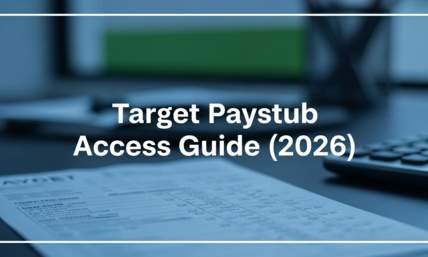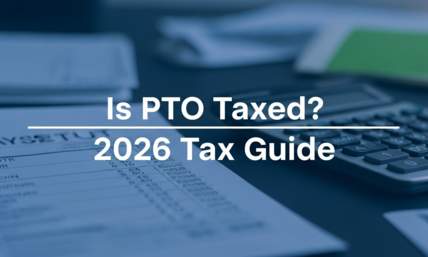How To Access Verizon Paystub: An Overview for Former and Current Employees
Need help accessing your Verizon paycheck stub? You are not alone! Many Verizon employees may face problems accessing their pay stubs online after leaving the company.
Pay stubs are a crucial way to document the income received, as well as the amount deducted and taxes paid. Verizon offers its employees a general understanding of how their net pay is prepared. A Verizon pay stub can also assist with tasks, such as filing taxes or applying for loans.
However, you may be unable to locate an old pay stub or no longer have access to your AboutYou portal. In such situations, some former employees use a paystub maker to create new ones. This guide will walk you through every method to access, retrieve, or replace your Verizon paystub.
What Is a Verizon Pay Stub?
A Verizon paystub is the paycheck record of employees from Verizon Communications Inc. The pay stub provides employees with a clear breakdown of how their paycheck is assembled.
Like any other paystub, a Verizon pay stub shows your earnings, taxes, and any deductions taken out for a pay period. It also serves as your official proof of income. It can be used for tax filings or for income when applying for a loan.
If you are a Verizon employee, then AboutYou Verizon should not be new to you. AboutYou Verizon is the name of the self-service employee portal for Verizon employees.
It allows employees to access information about themselves, including their Verizon employee paystub. They can also access their employee benefits and Verizon HR details on their AboutYou Verizon.
Usually, AboutYou Verizon stubs contain specific details. These include:
Employee ID and Pay Period
The first item on your pay stub will be your employee ID. Another item displayed on the pay stub is the pay period covered. Thus, you can find out the pay period from the AboutYou Verizon pay stub by means of the mentioned information.
Gross Pay and Net Pay
Your gross pay is the total amount you earn before any expenses are deducted from your paycheck. There is a difference between gross and net pay. Your gross pay can be your regular wage plus any additional income, such as overtime pay or bonuses. Whereas, your net pay is what you take home after all the necessary deductions have been made.
Deductions
The paycheck also features a breakdown of deductions in detail. This section details what was deducted from your income. Most of the time, deductions are made for federal and state taxes. Retirement contributions and health insurance premiums are also deducted. By looking at these deductions, you get to know the place from where your money is being taken in each pay period.
Year-To-Date Totals
Your YTD totals are a record of your earnings throughout the current year. They come in handy a lot, especially when you are filing your yearly taxes.
How To Access and Download Your Pay Stub for Current Verizon Employees

It is very easy to get your Verizon AboutYou pay stub once you figure out the exact steps to follow. The pay stubs for Verizon employees currently working can be found on the Verizon employee portal or AboutYou Verizon. Below is a simple process to access your Verizon employee paystub easily:
1. Log in to the Aboutyou Verizon Employee Portal
Logging into your AboutYou Verizon paystub is the first step to getting a hold of your Verizon pay stub. To begin, you could utilize the Verizon paycheck login. Nevertheless, Verizon comprises various types of employees, and different portals are sometimes available for other departments. There might be a specific URL for your role.
Ensure that you click on the correct portal link according to your role. Also, do check that you are accessing the site via a secure network.
After that, you will need to put in your details to simply log in. Enter your Verizon login credentials as shown on the screen. For example, your Windows ID, last name, and password. If you have forgotten your password, the portal provides an option to reset it.
It would be a good idea to save the portal's URL in your bookmarks for easy access. Additionally, if you bookmark the portal URL using a term like "Verizon view my paycheck," it would be even more convenient.
2. Navigate the Payroll/Pay Section
Once you have logged in, locate the pay or payroll section. This tab is usually located in the “Employee services" menu under the main dashboard. This section contains links to your pay stubs.
Additionally, the section provides access to direct deposit details, the W2 form, tax withholding information, and the annual tax season.
3. View and Download Your Pay Stub
AboutYou Verizon paystubs are arranged by date, so simply pick the pay period you want to review. Select the correct pay period under the Verizon view paycheck tool. If you're going to keep a record, you can download it in PDF format and store it on your device. You can also print a hard copy of your pay stub.
How Former Verizon Employees Can Get Their Pay Stub
If you’re a former Verizon employee, you may need access to your Verizon pay stub. The good news is that there are several ways to obtain it. Through the right process, you can still access your AboutYou Verizon paycheck.
Verizon offers tools to help former employees access important financial documents, including pay stubs. You can obtain these documents, even if your access to internal systems is restricted. Here’s a quick guide to help you easily retrieve your pay stub.
1. Visit the Verizon Work History Site
Verizon has a Work History Site. As a previous employee, you can still access Verizon through the work history site to retrieve old records.
Additionally, you can easily access this site using the exact details you provided when working for the company. It is not uncommon for old login credentials to no longer work for former employees. If this happens, contact the organization's HR for assistance with setting up access.
The work history site also contains your W-2. The primary purpose of the platform is to help former employees access and retrieve their important financial documents.
Verizon’s Work History Site is also reachable through supporting links like verizon.com/AboutYou.
2. Contact Verizon HR or Payroll
If you are unable to access the Work History site or experience trouble logging in, contact Verizon’s HR or Payroll department via email. To make the process hassle-free, have your information ready.
This includes your full name, employee ID, user ID, date of birth, and the last Verizon location where you worked. Ensure to include a brief description of your request. This can help them verify your identity and get you the payroll information you need quickly.
How To Retrieve Forgotten Login Details
You may have forgotten your Verizon employee login paystub details. Hence, you lose access to the portal. If this is your situation, you can visit the employee portal and on the AboutYou login page, click the "Forgot Password" option.
After clicking "Forgot Password", you will get an email containing a link to change your password. Use the Forgot Password or similar reset option on the login page. Then follow the on-screen instructions. This may include email verification or answering security questions. To reset your password, you will need your employee ID.
Alternatively, you can also contact the HR department or Verizon's payroll department for assistance to access your account. If the forgot password procedure is not functioning for you or if you require additional help, you can get in touch with them.
Common Verizon Pay Stub Issues and How to Fix Them
In addition to the common forgotten password issue, there may be other problems when accessing Verizon's portal. Here are some of the potential problems and how they can be easily resolved.
Missing Paystubs
Sometimes, you may notice that pay stubs for certain pay periods are missing. If your pay for that period was made on time, it may be due to a system glitch or a delay in processing the pay stub. If your pay stub still isn’t showing, try checking again later, or contact Verizon HR or the Verizon payroll department for more details.
Paystub With Incorrect Information
Several errors in your Verizon pay stub can occasionally occur. Causes can range from an incorrect pay amount, deductions, or taxes. Sometimes it can also be due to overtime hours not being properly recorded.
To get the money you are actually entitled to, you have to solve the problem first. Your next step should be writing a complaint to Verizon HR.
Ensure that you always have the correct documents with accurate data. They will help HR to resolve your issues at a great pace. Additionally, record-keeping is also a good idea. Keep records of your previous pay stubs in case something happens later on.
If HR is unable to retrieve older Verizon pay stubs, they may suggest using alternative documents for income verification. In situations like this, using a reliable pay stub generator or check stub template becomes a practical solution.
If you ever need an accurate, downloadable pay stub in minutes, you can use the 123 Paystub method. It allows you to get your stubs ready to download in just three steps.
If you're having trouble accessing your Verizon paycheck login page, try clearing your browser's cache. You can also switch to a different network if that doesn't work.
Closing Thoughts
It is unnecessary to go through a lot of trouble to access your Verizon pay stub. With the steps in this guide, it becomes easier for both former and current employees. You can easily access your Verizon paycheck and download official documents. And if you are having trouble accessing your AboutYou portal, follow the right steps to gain access. You can always reach out to the Verizon HR or Verizon payroll department for help.
You can quickly create a professional pay stub using our pay stub generator. It provides a fast, reliable alternative when official documents are missing or delayed.