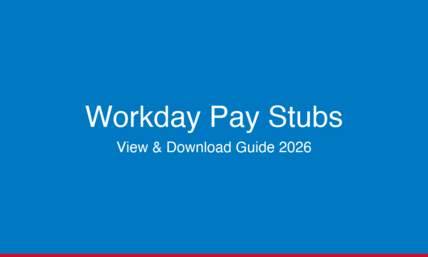Understanding Payroll Costs and How To Save Money on Payroll
For most business owners with multiple employees, your payroll process is easily one of the largest ongoing expenses. As the company scales up, so do your payroll processing costs. In reality, you don't have to spend as much on payroll administration if you know how to reduce payroll costs.
In this article, we will look into your payroll cost breakdown, what you really pay for, and how to save money on payroll. You will also learn how to keep your payroll accurate with digital paystubs and payroll management.
Payroll Costs: What Do You Really Pay For
When most business owners look at their payroll process, what they mostly account for is the gross wages. However, there are a lot of other factors that raise your payroll processing cost. To get the real total and highlight the real markets, we need to first understand what you really pay for in your payroll records.
We can break this into two main categories. Below explains what each one entails:
Direct Costs
Your direct costs are the payroll costs that are directly tied to compensation. These could be payments to people, vendors, or businesses. There are different categories under direct costs.
Gross Wages and Employees' Wages
When you check your payroll records, wages are the largest contributor to your total cost. It covers key employee compensation, such as:
-
Base salary
-
Net pay
-
Hourly pay
-
Overtime
-
Bonuses
Your gross wages act as a main cost that determines other costs. These include your employer payroll taxes, employee contributions, and benefit premiums.
Contractor Payments
These are payments made to contractors and vendors that are not directly tied as employees to the company. Most companies prefer paying contractors as a way to lower benefits and administrative burden. However, for businesses, this adds to vendor complexity, which comes with its own cost to manage.
Larger businesses with the bandwidth to track contractor payments avoid payroll issues. For employers, these include misclassification, back taxes, or 1099 errors. Such errors increase payroll processing costs.
Employee Benefits and Health Insurance
Employer-paid health insurance deductions and other employee benefits are another factor. They add to payroll systems, increasing the cost per employee. These benefits are very important for employee satisfaction, retention, and recruitment.
In highly competitive industries, HR professionals focus on offering a solid benefits package to recruit and retain. For employers, these benefits and deductions add up over time as the business grows and becomes a major contributor to high payroll costs.
Employer Contributions and Retirement Plans
Employer contributions and retirement plans contribute to the cost of payroll systems. Especially for most businesses offering extensive benefits.
The only difference is that this type of cost is usually tax-deductible, depending on the eligibility rules. While it does not significantly increase the cost, the deductions do add up over time to a considerable amount.
Indirect Costs
On the other side of payroll systems is where we find the indirect costs. These ones do not flow to employees or contracted parties. Rather, they inflate the amount you pay on direct costs.
Payroll Taxes And Employer Taxes
Employers are responsible for Social Security and Medicare taxes. They also pay FICA taxes and state unemployment taxes. These employer taxes and other employment taxes vary by jurisdiction.
It also depends on the gross wages of the business. These deductions add up per employee. It inflates the tax payments on employee contributions.
Employee Onboarding and Administrative Costs
A lot of effort and planning go into managing payroll systems. Keeping track of employee data, the cost of employee onboarding, and managing employee profiles adds up over time. Also, time tracking audit trails and reconciling bank accounts are expensive and time-consuming.
The more employees a company has, the higher the administrative costs. Some businesses may adopt payroll software to manage payroll processes. However, licensing and maintenance of this software attract their own cost.
Tax Forms and Compliance Support
This is one of the most overlooked and underestimated categories that adds up to higher payroll costs. Missed deadlines, incorrect tax payments, or wrong tax forms can cause penalties. These include fines or higher payments. Most small businesses default on the legal aspect of taxes, incurring avoidable costs.
Paper Checks and Direct Deposits
Whether you realize it or not, your payment method can increase your payroll costs. Issuing paper checks and manual reconciliation would, in turn, increase processing time and bank fees.
For most small businesses, payment method accounts for a part of their total payroll cost. Using direct deposits into a bank account to pay employees reduces per-pay costs and the need for reconciliation work.
Why Does Payroll Cost So Much?

Beyond regulatory compliance and key administrative roles, there is one more reason for high payroll costs. This is due to inefficiencies in payroll functions and management. These inefficiencies become hidden drains that truncate all employer efforts to save money on payroll.
Some of the inefficiencies in payroll management that drive costs to the high side are:
-
Manual processes and data re-entry: Manual time entry and spreadsheet-driven payroll can leave room for errors in payroll management. These errors would then need corrected paychecks, amended tax filings, and extra accounting time.
-
Fragmented systems: When HR, time tracking, and accounting are not well integrated, businesses duplicate labor. This fragmentation covers up opportunities to optimize benefits and tax withholding.
-
Poor time tracking: Inaccurate hours inflate overtime and gross wages. Missing clock-ins cause manual adjustments, which are time-consuming and error-prone.
-
Misclassification of workers: Many payroll providers make the error of misclassifying employees in payroll systems. This can cause issues when filing state unemployment taxes for the tax year. It can also trigger back taxes, penalties, and interest.
-
Payroll runs and paper checks: Having multiple payroll runs would mean more fees from payroll providers and banks. Paper checks also add up printing, handling, and reconciliation costs. Most of which are eliminated by digital direct deposits.
-
Lack of compliance automation: Lack of proper automation, especially for taxes like Social Security tax and state income tax, is risky. It can affect payroll tax calculations, which can lead to late payments and fines. These penalties and issues from administrative overhead also increase payroll costs.
Payroll is expensive because it combines your legal obligations with recurring administrative processes. Employers are solely responsible for collecting, withholding, and remitting payroll taxes and benefits. Even the smallest mistakes and errors can turn into multiple fines and lost productivity, which would further raise the cost.
How To Save Money on Payroll
Once you identify the hidden drains and major drivers of high payroll costs, saving money on payroll becomes easier. Here are some of the strategies you can adopt to save money on payroll.
1. Automate Payroll Processing and Time Tracking
One of the best ways to do this is by adopting payroll software. You can also use a combination of integrated payroll systems to automate and time-track key processes. It helps to reduce manual tasks, prevent calculation errors, and reduce avoidable expenses.
To ensure compliance:
-
Use biometric or mobile time tracking to stop buddy-punching and confirm paid time.
-
Configure rule-driven overtime per pay period and rounding to avoid ad hoc adjustments.
-
Enable employee self-service so staff can fix their own employee data.
2. Centralize Employee Data and Payroll Records
Having a centralized system for all records and data is one of the most cost-effective ways of saving money. With a single HR-payroll system, you reduce reconciliation time and improve accuracy. For effectiveness, make sure you:
-
Keep a secure, auditable database with role-based access and audit trails.
-
Always update benefits like wellness programs bonuses.
-
Ensure consistent employee data and profiles, including their Social Security Number.
-
Clearly classify employees and state the company's pay period.
-
Standardize onboarding to capture required tax forms upfront.
-
Specify the employee’s wages, net pay, voluntary deductions, and fringe benefits, where necessary.
3. Streamline Tax Filings and Compliance
The best way to save money on payroll is by streamlining tax filing and compliance through the use of payroll providers. Choose payroll providers that handle multi-jurisdiction filing of payroll taxes. Opt for one that also deposits tax payments and issues required statements.
By outsourcing the complex work to professionals, businesses can focus on saving money. It can also be a way for companies to reduce expenses on an in-house team.
Payroll providers may help you:
-
Automate FUTA, SUTA, FICA, and medicare taxes calculations.
-
Schedule automatic direct deposits for payroll taxes to avoid late-payment penalties.
4. Move To Direct Deposit and Digital Pay Stubs
By replacing paper checks and pay stubs with the digital form for employees’ wages, you can reduce company expenses. Move employees from paper checks to direct deposits into their bank accounts.
An online paycheck stub template reduces printing, handling and reconciliation time. It also reduces the risk of errors for employee payments. Make sure to:
-
Offer same-day direct deposit options selectively, but measure fees.
-
Require electronic pay stubs as the default.
-
Allowing exceptions for legal reasons.
5. Control Fringe Benefits and Employee Contributions
Switch to pre-tax benefits like HSAs, FSAs, and commuter benefits to lower your taxable wages. Rework fringe benefits and employee contributions to balance cost and competitiveness fairly. You should encourage:
-
Higher employee contributions to reduce the employer's share of premiums.
-
Reassessment of health insurance plans annually for competitiveness and cost-efficiency.
Trying to save on payroll? You need reliable records. Switch to our 123 Paystub approach to generate accurate stubs and reduce processing costs.
Helpful Tips To Save Costs on Payroll
Now, you know what adds to your payroll costs and strategies you can use to reduce them. Here are some additional tips to help you save more on payroll:
-
Audit your payroll provider fees.
-
Limit payroll runs where possible.
-
Enforce time-off and overtime policies.
-
Use accountable reimbursement plans.
-
Leverage volunteer deductions and voluntary benefits.
-
Rationalize contractor usage.
-
Train HR professionals and managers.
How To Use Payroll Software To Save Money
Payroll software goes beyond just automation and synchronization. It can also serve as an effective cost-management platform when used correctly. Here are some simple steps to follow:
-
Choose software that matches your needs and scale. Small businesses have different needs compared to larger businesses. Avoid overpaying for enterprise features you will not use.
-
Use integrations for time tracking and mileage. Implement integrations for time and attendance and for mileage logs.
-
Enable real-time payroll monitoring and reporting. Payroll software with real-time updates shows liabilities as they accrue. Use dashboards to track accruals, employer tax exposure, and projected cash needs.
-
Secure payroll tax data storage. Select systems with strong encryption, multi-factor authentication (MFA), and compliant storage. Secure payroll tax data storage protects bank account info and avoids breach costs.
-
Measure ROI from automation. Track hours spent on payroll, number of corrections, and vendor fees before and after implementation. Savings on payroll processing and lower error rates should pay back software costs quickly.
Final thoughts
Cutting payroll costs involves addressing inefficiencies, streamlining systems, and utilizing benefits strategically. Start with a short audit, automate the biggest pain points, and negotiate smarter with providers. With the helpful tips and pointers in this guide, you should be able to effectively lower your payroll costs.
Ready to save money on payroll by switching from paper checks to digital stubs? Use our digital legit paystub maker to create reliable and accurate digital stubs in minutes!